Best Dell Latitude E7440 Ultrabook Core i5 – 4th Generation in Pakistan
Best Dell Latitude E7440 Ultrabook Core i5 – 4th Generation in Pakistan
Dell Latitude E7440 Ultrabook Core i5 – 4th Generation follows the trend of current consumer notebooks with an optional touchscreen display and a very thin chassis but is supposed to stand out from the competition with comprehensive security features and proven qualities.

Our review unit is equipped with a Core i5-4200U Haswell CPU, which is supported by 4 GB RAM and a 500 GB hard drive. Dell currently offers a very similar configuration with a slightly faster CPU (Core i5-4300U) for 1,059 Euros (~$1437, including some discounts) in its German online store. Additional features like an SSD, UMTS module, Core i7 processor, or more memory quickly increase the price for the base configuration – which is without VAT – up to 1,649 Euros (~$2237).
The main rivals for the new Latitude are once again HP and Lenovo. Let’s find out how the E7440 holds up against the EliteBook Folio 9470M and the ThinkPad T430u.
Update 11/20/2013: Review update E7440 (IPS FHD, 4300U, 500 GB)
We had the chance to review an E7440 with a matte Full HD IPS display (1920×1080 pixels), a Core i5-4300U, and a 128 GB SSD. We added the according to information in the sections Display, Processor, System Performance, and Battery Runtime.
Case
If you are willing to pay more than 1,000 Euros (~$1356) for an entry-level configuration with average hardware equipment you can definitely expect excellent case quality. Even though the E7440 does look quite simple at first there is a real high-tech product underneath this discreet business suit. The matte black base unit with a convenient soft-touch surface was made of materials like aluminum and magnesium alloy to find the best combination of mobility and stability.
The result is excellent: With a thickness of just 2.1 centimeters and a weight of 1.63 kg (including the 3-cell battery), the Latitude 14 manages top values for its class. Even the torsion resistance is okay for such a thin notebook, although it cannot quite keep up with some high-end ultrabooks. We do not want to overstate this flexibility since there are no annoying creaking noises even under heavy pressure.
The connection between the base unit and the display is realized by two massive hinges with a generous maximum opening angle, which have no problem keeping the display in position. Despite its thin profile, the stability of the display is very good: Dell even uses additional carbon fiber elements for configurations with touchscreen panels, while the display cover of our review unit is “only” made of aluminum. Thanks to this, both configurations have almost the same dimensions and weight.
The assessment of the build quality seems almost unnecessary – we simply cannot find any points of criticism. Seamless material transitions and carefully chamfered edges meet the high-quality requirements of professional business customers and result in a very good rating.
Best Dell Latitude E7440 Ultrabook Core i5 – 4th Generation in Pakistan
Connectivity
The E7440 cannot offer special features like Thunderbolt but the user gets all important ports in a sufficient number. Besides three USB 3.0 ports – one can be used to charge USB devices while the notebook is turned off – Dell also integrated Gbit LAN, an SD card reader as well as two digital display outputs. You can either use HDMI or a mini DisplayPort to attach even large high-resolution external displays. A VGA port is not directly available but can be used with an optional adaptor. Many more ports are offered by the Dell Port-Replicator II, which is available for 180 Euros (~$244) and can be attached via docking port at the bottom of the notebook.
Except for the stereo jack and one USB port, all ports are located at the back of the device. This might complicate the handling in some situations, but you won’t have any problems with attached cables or peripherals.
Communication
Dell offers several wireless modules for its Latitude series depending on the configuration, starting with the low-end Dell Wireless 1506 (802.11 b/g/n, 1×1) up to the high-end Intel Wireless-AC 7260 (802.11ac/a/b/g/n, 2×2). Dell equips all configurations in the German online shop with the fast AC module; however, our review unit only uses the inexpensive Dell Wireless 1506. Even though performance, range, and features naturally cannot keep up with the more expensive versions (no Bluetooth, WiGig or WiDi), this module gets the job done: The maximum transfer rate of 150 Mbit/s is stable even with a distance of a few meters and some walls in between.
There are also different WWAN solutions for the internet on the go that stand out with HSPA(+) and/or LTE support as well as GPS. Unfortunately, this is only a standard feature for the most expensive configuration
You will not be happy with the mediocre quality of the integrated webcam if you want to use the E7440 for frequent video chats. Pictures of the 0.9 MP sensor lack details and show washed-out colors that also have problems with picture noise in darker environments. The array microphone with a clear understandability leaves a better impression.
Best Dell Latitude E7440 Ultrabook Core i5 – 4th Generation in Pakistan
Security
Dell equipped the Latitude with Intel’s vPro technology, which includes different security and remote-access features. You can, for instance, delete sensitive data or lock the whole device in case of theft (Intel Anti-Theft) – a very important aspect for many companies. If you also need a fingerprint reader and a SmartCard reader you will have to choose at least the medium configuration that starts at 1,229 Euros (~$1667).
Accessories
Dell offers almost any accessory you could think of, starting with a fitting notebook bag up to an external display. However, the additional prices are usually very high. The box only contains a 65 Watts power supply unit and some software tools that can be used for backups, for example. One positive aspect is the lack of any kind of advertisement applications or unnecessary trial versions.
Maintenance
As usual, Dell offers a detailed owner’s manual on the internet that describes the maintenance of the notebook in several steps according to pictures. After the removal of the battery you just have to loosen two little screws. Then you can remove the bottom cover, which is secured by a sliding mechanism. You gain access to the fan and the cooling solution, the two memory slots (1 of 2 occupied), the 2.5-inch slot (7 mm height, occupied), the WLAN module as well as an empty mini PCIe/mSATA slot. Attention: The latter is already occupied by a WWAN module in some configurations.
Warranty
The Latitude comes with 36 months warranty ex-works; depending on the model it is either a standard service or the so-called ProSupport (on-site service, phone support, and additional services). An upgrade to better service is possible, as are extensions of the warranty period to 4 or 5 years. Additional prices are between 23 and 170
Best Dell Latitude E7440 Ultrabook Core i5 – 4th Generation in Pakistan
Input Devices
Keyboard
The quality of the input devices is without a doubt one of the most important aspects of a good office notebook. Contrary to the rivals, Dell still uses a classic keyboard design for the E7440 instead of a modern chiclet version. Whether this is good or bad is mainly a subjective question; the generously sized keys (18 x 14 mm) are definitely not a bad choice from an ergonomic point of view.
We can already feel the quality of the matte black keyboard with the first keystroke. Compared to the praised ThinkPad keyboard it is softer but that does not mean it is less precise or that the feedback is reduced. In combination with the generous travel for a notebook, this results in an excellent typing experience that quickly compensates for small drawbacks like the slight bouncing in the center. Finally, the background illumination is the icing on the cake. It can be adjusted in 4 steps and improves the typing experience in dark environments.
Touchpad and Trackpoint
The 9.0 x 4.7 centimeters touchpad is provided by the manufacturer Alps Electric and supports common features like several multitouch gestures or a convenient palm sensor. The precision and gliding capabilities of the mouse replacement leave no room for criticism. This also includes the dedicated mouse buttons with their soft and exact pressure point. Fortunately, they have not been waived in favor of a click pad.
A real professional device should always be equipped with the traditional Trackpoint. It can be an interesting mouse alternative if you are used to it, although the precision of the small joystick can subjectively not compete with the counterpart from Lenovo. The three according buttons (including one for scrolling) leave a very high-quality and durable impression.
Display
The Latitude E7440 can be ordered with three different 14-inch displays: The cheapest version is a matte WXGA panel with 1366×768 pixels and 112 PPI, which is also the display of our review unit. If you need more space on the desktop you should select one of the two Full HD displays with or without a touchscreen respectively. It remains to be seen if a touchscreen will be successful amongst business customers since this choice automatically comes with a glossy display surface.
We cannot really recommend the inexpensive WXGA display either: The meager resolution is combined with a comparatively weak background illumination that does not surpass an average value of 179 cd/m² in its brightest setting. However, the rivals ThinkPad T430u and EliteBook 9470m are also not much better in this regard.
|
|||||||||||||||||||||||||
Best Dell Latitude E7440 Ultrabook Core i5 – 4th Generation in Pakistan
Distribution of brightness
Maximum: 198 cd/m² Average: 179.1 cd/m²
Brightness Distribution: 83 %
Center on Battery: 182 cd/m²
Contrast: 379:1 (Black: 0.48 cd/m²)
ΔE Color 12.79 | 0.6-29.43 Ø6
ΔE Greyscale 13.28 | 0.64-98 Ø6.2
36% AdobeRGB 1998 (Argyll 3D)
Gamma: 2.38
As expected, the LG display with the designation 140WH2 is just a simple TN panel and the picture quality is pretty standard. The according numbers are a black value of 0.48 cd/m², which results in a contrast ratio of 379:1. Compared to a very good IPS or VA panel, where we can determine values above 1000:1, the picture appears quite pale and lifeless.
Color accuracy is not really a strong suit of the display either. Without calibration, we measured heavy deviations for all colors that are indicated by a very high DeltaE value of 12.8. Calibration can improve the situation and reduce the DeltaE value to 4.8, but a slight blue cast remains visible. The display is not suited for professional users like photographers and graphic artists because of the limited color space; important standards like sRGB and AdobeRGB are clearly missed.
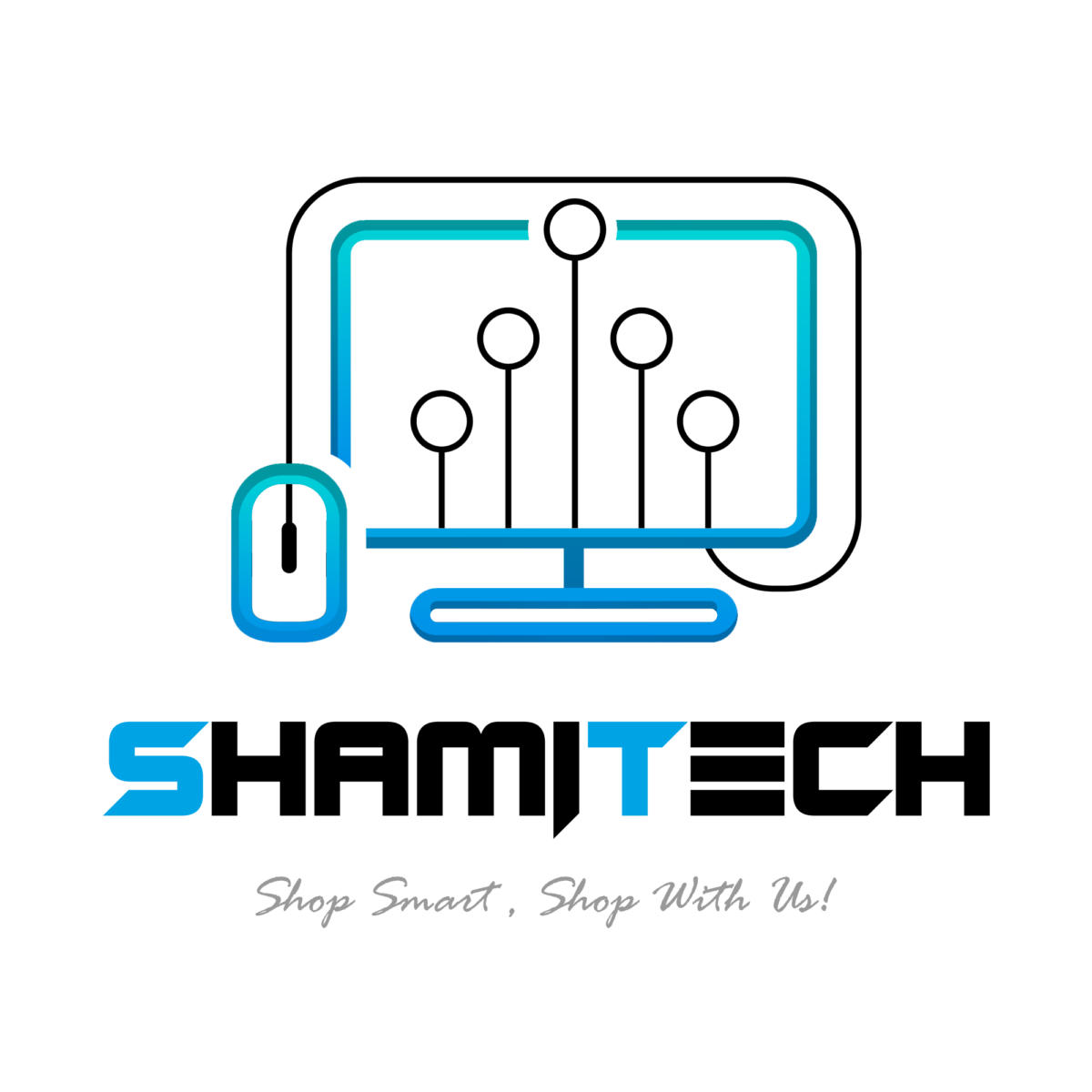













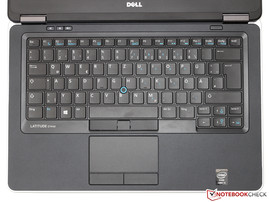
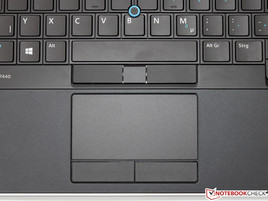











Reviews
There are no reviews yet.